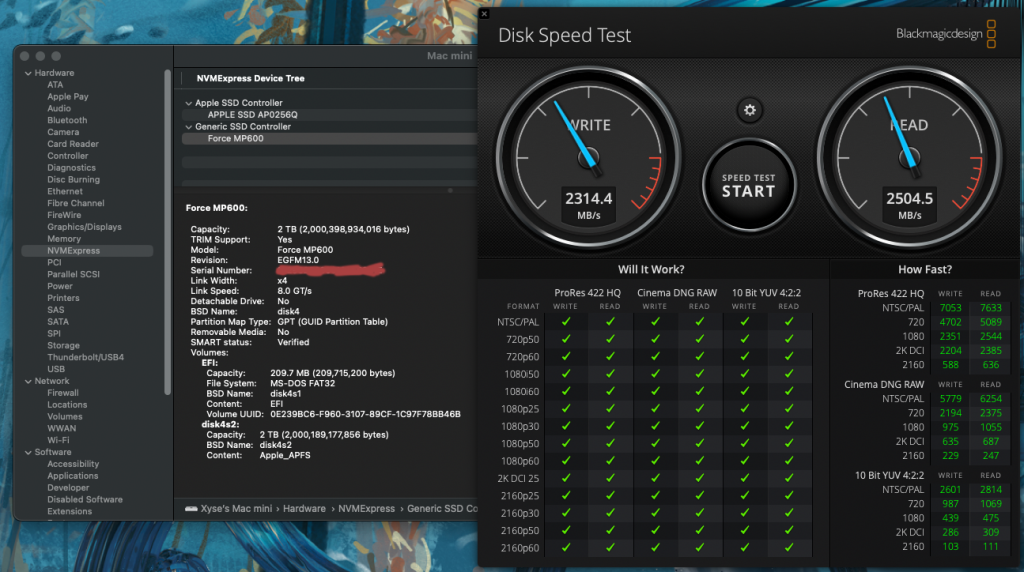
TLDR: It is cheaper to buy a NVMe Thunderbolt enclosure and slap it with a good SSD than getting a high capacity M1 Mac Mini. MacOS installer is also not designed to install on USB mass-storage class devices and its extremely finicky when you try to install on them on 3.1 SuperSpeed+ (10Gbps).
So my “cheap” Orico Thunderbolt enclosure arrive today, installation is pretty straight forward. Basically all I had to do is removing the corsair stock heatsink and mount it into the enclosure that that’s all. I had my MacOS installation on this 2TB MP600 previously with a normal USB-C 10Gbps enclosure.Orico made a couple of NVMe Thunderbolt 3 enclosure, the price varies quite a lot but apart from the heat spreader design, they are all running the same Intel JHL6340 chip. And I do not think the SCN2T3 fins design can really help with the cooling that much, especially most SSD do not heat up unless you do long duration of bulk writing such as recording raw from Blackmagic Cameras. When I saw the TFM2T3 on discount(about 90USD), I snag it immediately.
Performance is extremely noticeable, this might be probably some software limitation(or maybe lack of optimization?) on OS installation over USB mass-storage stack? With the Thunderbolt enclosure, the M1 Mac Mini is able to use the NVMe natively. I am guessing MacOS handles IO queue differently for USB mass-storage class vs SATA vs NVMe.
Overall I am extremely happy with the cost saving here, which was spend on buying the 16Gb version of the Mac Mini.